Context: The Data is on the millisecond and is in the following format:
'08:04:18.795'
'08:13:15.496'
Now what I want is to create specific time brackets (e.g. 08-11, 11-14, 14-17, etc.). If I plot this I get a too crowded x-axis where nothing is visible (black line as shown in the plot) and the x-ticks function does not work. Can someone help me fix this?
# Visualization of the price movement of the Security on 4/12/2020
plt.plot(df_trade_day1['time'],df_trade_day1['price'])
plt.show()