I tried to use the package "edgebundleR" to create the hierarchical edge bundle plot. I can successfully produce the plot using the sample code from edgebundleR
library(igraph)
library(data.table)
d <- structure(list(ID = c("KP1009", "GP3040", "KP1757", "GP2243",
"KP682", "KP1789", "KP1933", "KP1662", "KP1718", "GP3339", "GP4007",
"GP3398", "GP6720", "KP808", "KP1154", "KP748", "GP4263", "GP1132",
"GP5881", "GP6291", "KP1004", "KP1998", "GP4123", "GP5930", "KP1070",
"KP905", "KP579", "KP1100", "KP587", "GP913", "GP4864", "KP1513",
"GP5979", "KP730", "KP1412", "KP615", "KP1315", "KP993", "GP1521",
"KP1034", "KP651", "GP2876", "GP4715", "GP5056", "GP555", "GP408",
"GP4217", "GP641"),
Type = c("B", "A", "B", "A", "B", "B", "B",
"B", "B", "A", "A", "A", "A", "B", "B", "B", "A", "A", "A", "A",
"B", "B", "A", "A", "B", "B", "B", "B", "B", "A", "A", "B", "A",
"B", "B", "B", "B", "B", "A", "B", "B", "A", "A", "A", "A", "A",
"A", "A"),
Set = c(15L, 1L, 10L, 21L, 5L, 9L, 12L, 15L, 16L,
19L, 22L, 3L, 12L, 22L, 15L, 25L, 10L, 25L, 12L, 3L, 10L, 8L,
8L, 20L, 20L, 19L, 25L, 15L, 6L, 21L, 9L, 5L, 24L, 9L, 20L, 5L,
2L, 2L, 11L, 9L, 16L, 10L, 21L, 4L, 1L, 8L, 5L, 11L),
Loc = c(3L, 2L, 3L, 1L, 3L, 3L, 3L, 1L, 2L,
1L, 3L, 1L, 1L, 2L, 2L, 1L, 3L,
2L, 2L, 2L, 3L, 2L, 3L, 2L, 1L, 3L, 3L, 3L, 2L, 3L, 1L, 3L, 3L,
1L, 3L, 2L, 3L, 1L, 1L, 1L, 2L, 3L, 3L, 3L, 2L, 2L, 3L, 3L)),
.Names = c("ID", "Type", "Set", "Loc"), class = "data.frame",
row.names = c(NA, -48L))
# let's add Loc to our ID
d$key <- d$ID
d$ID <- paste0(d$Loc,".",d$ID)
# Get vertex relationships
sets <- unique(d$Set[duplicated(d$Set)])
rel <- vector("list", length(sets))
for (i in 1:length(sets)) {
rel[[i]] <- as.data.frame(t(combn(subset(d, d$Set ==sets[i])$ID, 2)))
}
rel <- rbindlist(rel)
# Get the graph
g <- graph.data.frame(rel, directed=F, vertices=d)
clr <- as.factor(V(g)$Loc)
levels(clr) <- c("salmon", "wheat", "lightskyblue")
V(g)$color <- as.character(clr)
V(g)$size = degree(g)*5
# igraph static plot
# plot(g, layout = layout.circle, vertex.label=NA)
eb<-edgebundle( g )
However, I want my plot like this. All the edges are colored with grey, and outgoing edges are colored with red and ingoing edges are colored with blue when the mouse hover the node. (I still want my node colored with the LOC.)
Based on the post Network chord diagram woes in R. I added the code
eb <- htmlwidgets::onRender(
eb,
'
function(el,x){
x.edges.map(function(edge){
var source = edge.from.split(".")[1];
var target = edge.to.split(".")[1];
d3.select(el).select(".link.source-" + source )
.style("stroke","#f00");
d3.select(el).select(".target-" + target)
.style("stroke","#00f");
})
}
'
)
eb
but it doesnt work, I know nothing about java script. I'm wondering what else should I modify the code to make it work.