I am trying to push my code to GitHub and it is giving me errors.
I have tried
git add .
git commit -m "blah"
git push origin master
git push --force
all with no success.
Georges-MacBook-Pro-2:meetlete georgeconnolly$ git push --set-upstream origin main
To https://github.com/grobconnolly/meetlete.git
! [rejected] main -> main (non-fast-forward)
error: failed to push some refs to 'https://github.com/grobconnolly/meetlete.git'
hint: Updates were rejected because the tip of your current branch is behind
hint: its remote counterpart. Integrate the remote changes (e.g.
hint: 'git pull ...') before pushing again.
hint: See the 'Note about fast-forwards' in 'git push --help' for details.