I'm working on Mac and I cannot change node version from terminal window in VS Code
What's interesting, when I open iTerm I have no problems with switching versions. So the problem only seems to appear on VS Code.
Any idea why and how to solve it?
I'm working on Mac and I cannot change node version from terminal window in VS Code
What's interesting, when I open iTerm I have no problems with switching versions. So the problem only seems to appear on VS Code.
Any idea why and how to solve it?
vscode has a shell integration, which you can configure. e.g. placing the following configuration in your vscode settings
"terminal.integrated.shell.windows": "C:\\Windows\\System32\\cmd.exe"
or you can use the shell launcher plugin, which supports launch multiple shell configurations in the terminal.