You don't need to implement the communities solution that is described in that link anymore.
According to this:
Sometimes you need to access different projects using the same APIs - for example, accessing multiple database instances. In most cases there is a central Firebase application object that manages the configuration for all the Firebase APIs. This object is initialized as part of your normal setup. However, when you want to access multiple projects from a single application, you’ll need a distinct Firebase application object to reference each one individually. It’s up to you to initialize these other instances.
you need to first create a Firebase options object to hold the configuration data for the Firebase application, like this:
// Manually configure Firebase Options. The following fields are REQUIRED:
// - Project ID
// - App ID
// - API Key
FirebaseOptions options = new FirebaseOptions.Builder()
.setProjectId("my-firebase-project")
.setApplicationId("1:27992087142:android:ce3b6448250083d1")
.setApiKey("AIzaSyADUe90ULnQDuGShD9W23RDP0xmeDc6Mvw")
// setDatabaseURL(...)
// setStorageBucket(...)
.build();
After you have initialized this options object, you can use it to configure an additional Firebase application instance.
For example, if you have another app instance named "otherApp", you can then do this:
// Initialize with secondary app
FirebaseApp.initializeApp(this /* Context */, options, "otherApp");
// Retrieve secondary FirebaseApp
FirebaseApp secondary = FirebaseApp.getInstance("otherApp");
By this way you connect to an alternative Realtime Database.