Take a look at the screenshot below:
I'd like to vertically center the elements in the yellow box, and align them so that the images are all in one vertical line. The image below shows what I'd like to achieve:
Here's the code:
* {
box-sizing: border-box;
}
.column {
float: left;
width: 50%;
padding: 5px;
color: #242323;
}
.centered {}
.container {
display: flex;
align-items: center;
justify-content: center;
}<div class="column" style="background-color: #ECA73F; height: 450px;">
<div class="centered" ">
<div class="container ">
<img src="/Users/ajmal/Documents/Work/GlidAR Work/Nawaloka Website/Images/Phone Icon.png " style="width: 5%; ">
<p style="padding-left: 20px; "><strong>Telephone</strong>: +94 (0)11 5 828468</p>
</div>
<div class="container ">
<img src="/Users/ajmal/Documents/Work/GlidAR Work/Nawaloka Website/Images/Fax Icon.png " style="width: 5%; ">
<p style="padding-left: 20px; "><strong>Fax</strong>: +94 (0)11 2 931086</p>
</div>
<div class="container ">
<img src="/Users/ajmal/Documents/Work/GlidAR Work/Nawaloka Website/Images/Email Icon.png " style="width: 5%; ">
<p style="padding-left: 20px; "><strong>E-Mail</strong>: <a id="emladd " href="mailto:group@nawaloka.lk ">group@nawaloka.lk </a></p>
</div>
<div class="container ">
<img src="/Users/ajmal/Documents/Work/GlidAR Work/Nawaloka Website/Images/Location Icon.png " style="width: 5%; ">
<p style="padding-left: 20px; "><strong>Address</strong>: Some Address</p>
</div>
</div>
</div>Appreciate the feedback!