Following this example to start https://machinelearningmastery.com/tutorial-first-neural-network-python-keras/
# first neural network with keras tutorial
from numpy import loadtxt
from keras.models import Sequential
from keras.layers import Dense
Installed numpy and keras, numpy is ok, but there are red lines under "Sequential" and "Dense".
Here's the Error messages:
Cannot find reference 'Sequential' in 'models.py'
Cannot find reference 'Dense' in 'init.py'
Wonder how I can fix this? I had a look here but think it might be a different problem?
Also, on a completely different note, I can not install tensorflow for some reason? ...