I have an Ionic app with Angular and want to iterate through an array of objects that I get from an API.
When I log sale.waver (waver contains the array) to my console I get l my infos but when I try to use *ngFor I get an error. I use sale? because the app has to first get the data from the API and until then sale.waver is not defined.
<ion-item *ngFor="let eintrag of sale?.waver">
xxx
</ion-item>
This is the log of sale.waver and the error from the *ngFor.