everyone i want to get a simple text-wipe effect using only CSS and HTML, I have a code its very simple.
my goal is, the text won't resize when the textbox will shrink, and that's how I want to achieve this type of text wipe effect. please note I need a totally transparent background because I want to use it as a sub alert for twitch.
is there any option that the text sill stay at the fixed position(right side), and when the textbox wipes it from left to right.
.containner{
width: 200px;
height: 150px;
background-color:green;
overflow: hidden;
position: relative;
}
.innercon{
right: 0%;
width: 200px;
height: 50px;
background-color: pink;
animation: animaitonx;
animation-duration: 5s;
animation-iteration-count: infinite;
overflow: hidden;
position: absolute;
/*animation-delay: 10s;*/
}
@keyframes animaitonx{
from{
width: 200px;
}
to{
width:0px;
}
}
#copy{
position: static;
}
.texttHolder{
width:200px;
text-align: right;
color:red
}<body onload="mainx()">
<div id="containner" class="containner">
<div class="innercon">
<div class="texttHolder" id="copy">
here is your text
</div>
<div id="paste">
</div>
</div>
</div>
</body>