We have moved the media stoage to Azure. Any new files successfully get uploaded to Azure and showing the correct URL
but how do I change the direct path of the old files? I have already uploaded all files to Azure. Just need to know how to update the direct path of the old files.