I setup Firebase app distribution feature in Fastlane Fastfile to distribute beta version of my iOS app. It was working fine but It suddenly started showing errors.
This is how my lane looks like.
lane :distribute_beta do |options|
sync_code_signing_adhoc()
update_build_number_of_all_frameworks()
build_ios_app_adhoc()
firebase_app_distribution(
app: "<app ID here>",
testers: "<tester emials here>",
release_notes: options[:release_note],
firebase_cli_path: "/usr/local/bin/firebase"
)
end
When I run this lane it shows error
the server responded with status 403
on Step: firebase_app_distribution
Log also says authentication to google succeeded.
Authenticating with GOOGLE_APPLICATION_CREDENTIALS environment variable: /<path to cred>/<cred_file_name>.json
Authenticated successfully.
Following is entire error around "Step: firebase_app_distribution "
[17:11:04]: ---------------------------------------
[17:11:04]: --- Step: firebase_app_distribution ---
[17:11:04]: ---------------------------------------
[17:11:04]: Authenticating with GOOGLE_APPLICATION_CREDENTIALS environment variable: /<path to cred>/<cred_file_name>.json
[17:11:04]: Authenticated successfully.
+------------------------------------+---------------------------------------------+
| Lane Context |
+------------------------------------+---------------------------------------------+
| DEFAULT_PLATFORM | ios |
| PLATFORM_NAME | ios |
| LANE_NAME | ios distribute_beta |
| SIGH_PROFILE_TYPE | ad-hoc |
| MATCH_PROVISIONING_PROFILE_MAPPING | {"<my bndle ID>"=>"match AdHoc |
| | <my bundle ID>"} |
| BUILD_NUMBER | 107 |
| IPA_OUTPUT_PATH | /Users/my_user_name/Repository/App/App|
| | y/App.ipa |
| XCODEBUILD_ARCHIVE | /Users/my_user_name/Library/Developer/Xcode/A|
| | rchives/2021-01-08/App 2021-01-08 |
| | 17.09.08.xcarchive |
| DSYM_OUTPUT_PATH | /Users/my_user_name/Repository/App/App |
| | y/App.app.dSYM.zip |
+------------------------------------+---------------------------------------------+
[17:11:06]: the server responded with status 403
+------+-----------------------------+-------------+
| fastlane summary |
+------+-----------------------------+-------------+
| Step | Action | Time (in s) |
+------+-----------------------------+-------------+
| 1 | default_platform | 0 |
| 2 | Switch to ios | 0 |
| | sync_code_signing_adhoc | |
| | lane | |
| 3 | sync_code_signing | 18 |
| 4 | Switch to ios | 0 |
| | update_build_number_of_all | |
| | _frameworks lane | |
| 5 | increment_build_number | 1 |
| 6 | commit_version_bump | 0 |
| 7 | Switch to ios | 0 |
| | build_ios_app_adhoc lane | |
| 8 | build_ios_app | 126 |
| | firebase_app_distribution | 1 |
+------+-----------------------------+-------------+
[17:11:06]: fastlane finished with errors
How can I fix this?