I have a question about div in html.
I have one screen and I have set the right_div and center_div to a fixed size from the right.
How do I set it to allocate the left div as much as the remaining size of the screen?
.right_div{
width: 90px;
height: auto;
float:right;
}
.center_div{
width: 500px;
height: 100%;
float:right;
right:90px;
}
.left_div{
here
}