I came with following solution:
import pandas as pd
import numpy as np
columns = 13
data = np.array([np.arange(10)]*columns).T
df = pd.DataFrame(data=data)
df = df.fillna(0) # with 0s rather than NaNs
writer = pd.ExcelWriter('pandas_conditional.xlsx', engine='xlsxwriter')
df.to_excel(writer, sheet_name='Sheet1')
workbook = writer.book
worksheet = writer.sheets['Sheet1']
format1 = workbook.add_format({'bg_color': '#FFC7CE'})
for col in range(2, columns+1, 4):
worksheet.set_column(col, col + 1, cell_format=format1)
writer.save()
Iterate from index 2 (second col), until columns+1 (indexing comes from 1 in excel), color 2 cols at once and then move 4 indices further. The only problem here right now, it colors whole column (even not filled), I'll look for solution for that later.
Output:
You need to translate integer indices to excel-like labels with a function and use conditional_format in case you want to color only fields with text:
import pandas as pd
import numpy as np
columns = 13
data = np.array([np.arange(10)]*columns).T
df = pd.DataFrame(data=data)
df = df.fillna(0) # with 0s rather than NaNs
writer = pd.ExcelWriter('pandas_conditional.xlsx', engine='xlsxwriter')
df.to_excel(writer, sheet_name='Sheet1')
workbook = writer.book
worksheet = writer.sheets['Sheet1']
format1 = workbook.add_format({'bg_color': '#FFC7CE'})
def colnum_string(n):
string = ""
n+=1 #just because we have index saved in first col
while n > 0:
n, remainder = divmod(n - 1, 26)
string = chr(65 + remainder) + string
return string
for col in range(2, columns+1, 4):
str1 = colnum_string(col)+"2" #ommiting header, 1 if header
str2 = colnum_string(col+1)+str(11) #number of rows+1 (header)
ids = str1+":"+str2
print(ids)
worksheet.conditional_format(ids, {'type': 'no_blanks',
'format': format1})
writer.save()
Output of the second code: