The code looks as following:
<template>
<div>
<b-carousel
id="carousel-upper"
v-model="slide"
:interval="3000"
fade
controls
indicators
@sliding-start="onSlideStart"
@sliding-end="onSlideEnd"
>
<b-carousel-slide
img-src="https://licota.ru/system/sliders/attachments/55ba/10cf/7372/763c/8600/0002/full/banner-2.jpg?1438257358"
></b-carousel-slide>
<b-carousel-slide
img-src="https://licota.ru/system/sliders/attachments/55ba/10cf/7372/763c/8600/0003/full/banner-3.jpg?1438257359"
></b-carousel-slide>
<b-carousel-slide
img-src="https://licota.ru/system/sliders/attachments/55ba/10ce/7372/763c/8600/0001/full/banner-1.jpg?1438257358"
></b-carousel-slide>
<b-carousel-slide
img-src="https://licota.ru/system/sliders/attachments/55ba/10ce/7372/763c/8600/0000/full/banner-0.jpg?1438257357"
></b-carousel-slide>
</b-carousel>
</div>
</template>
<script lang="ts">
import { CarouselData } from '../types/carousel'
import Vue from 'vue'
export default Vue.extend({
data: (): CarouselData => {
return {
slide: 0,
sliding: false
}
},
methods: {
onSlideStart(slide: number) : void {
this.sliding = true
},
onSlideEnd(slide: number) : void {
this.sliding = false
}
}
})
</script>
<style lang="sass" module>
?
</style>
The screenshot of component with HTML:
For example I would like to make arrow bigger and of different color and have circles instead of short lines.
I've tried a lot of things, but I don't understand how to find and change Bootstrap's classes through Vue.js' style mechanism.