So I am working on a program that displays the graph of a function over an interval, and the plot size is automatically handled by matplotlib. The only thing is, it resizes without showing x=0 and y=0 cartesian axes. Everything I tried so far, like plt.subplot(), only affects the axes that show at the bottom and left, not the cartesian axes. Is there a way to add the axes in?
Here is some example code:
import matplotlib.pyplot as plt
import numpy as np
x = np.linspace(-2, 1, 100)
f = lambda x: x**2 - 1
plt.plot(x, f(x))
plt.show()
The graph that comes from this looks like this: 
which does not show the cartesian axes. Is there a way to add this in, maybe by adding lines at x=0 and y=0?