Since default Modal Presentation Style is now page sheet, some apps have this tiny grey rectangle on top of the view (inside the circle in green). Is there a way to add without create a custom UIView?
Asked
Active
Viewed 48 times
1
-
Set the [`modalPresentationStyle`](https://developer.apple.com/documentation/uikit/uiviewcontroller/1621355-modalpresentationstyle). If doing this via segue, you can set the style in IB. If doing it programmatically, set this after/during the instantiation of the destination view controller. – Rob Jan 11 '21 at 19:44
-
1I've tried all modalPresentationStyle in IB and programmatically but the "—" do not appears. My question is about the object inside the green circle. – aryrodriguez Jan 12 '21 at 12:56
-
I must have misunderstood the question. I thought you were just asking [how to make it appear full screen](https://stackoverflow.com/questions/56435510/presenting-modal-in-ios-13-fullscreen). – Rob Jan 12 '21 at 13:02
-
It's weird that this appears in the [HiG](https://developer.apple.com/design/human-interface-guidelines/ios/app-architecture/modality/), but that they don't show us how to achieve it... – Rob Jan 12 '21 at 13:50
-
1I know it's a just a little detail, but I thought that I'm the only strugling with this. – aryrodriguez Jan 12 '21 at 16:23