I'm trying to create a release flow that uses Azure DevOps Pipline to create a release branch from a develop branch as a resource for files on the release branch.
Is there a way to diff to determine if the file I'm using for release in Azure DevOps Piplines matches the file on the develop branch?