I am new to react native, and I am creating a drawer from that drawer I am navigating to different different screen. now I want to hide or disabled or remove Item selected space from that drawer. I do not want to display that selected style on this drawer.. I have uploaded the image please check it . thanks..
here is my drawer code and I want to disabled Market visit Button But I want to navigate that screen. is it possible please help
Basically I want the blue focus and entire nav item hidden from the naw bar specifically
const Drawer = createDrawerNavigator()
export default function App() {
return (
<NavigationContainer>
<Drawer.Navigator initialRouteName="Browse" openByDefault>
<Drawer.Screen name="Browse" component={Browse} />
<Drawer.Screen style={{}} name="MarketVisit" component={MarketVisit} options={{
drawerLabel: () => null,
title: null,
}}
// enabled={false}
/>
</Drawer.Navigator>
</NavigationContainer>
);
}
Basically I want the blue focus and entire nav item hidden from the naw bar specifically