I've got an Excel spreadsheet with columns containing product attributes formatted this way:
ca_colour=WHITE,ca_min_order_qty=4,ca_season=SS17,ca_sentiment=Inspiration,ca_type=Candles
I've got hundreds of products for which I need to extract e.g. value of ca_season and I'm really struggling with figuring this one out. Different products might have ca_season in a different place of this cell.
I would appreciate any help with writing a formula for this search. Thank you.
"&SUBSTITUTE(A1,",","")&"