I'm struggling to create a 3-D plot with multiple colored lines and vectors in matplotlib. The end result should look as follows:
I already found this question. The code
from mpl_toolkits.mplot3d.axes3d import Axes3D
import matplotlib.pyplot as plt
fig, ax = plt.subplots(subplot_kw={'projection': '3d'})
datasets = [{"x":[1,2,3], "y":[1,4,9], "z":[0,0,0], "colour": "red"} for _ in range(6)]
for dataset in datasets:
ax.plot(dataset["x"], dataset["y"], dataset["z"], color=dataset["colour"])
plt.show()
results in the following output:
That's a good starting point but unfortunately not quite what I'm looking for as I don't want to have a grid in the background and clearly distinguishable coordinate axes. Furthermore, the xticks and yticks should not be visible.
Any help is highly appreciated.