I tried with the solution given in 'stackoverflow', but not resolved.
I am trying to extract text from images with the help of pytesseract module from python.
The following are the steps I followed:
code:
py -m pip install --user virtualenv
py -m venv tessa #creating virtual environment
c:\Users\folder\tessa\Scripts>activate #activated virtual environment
(tessa) c:\Users\folder>jupyter notebook #initiated jupyter IDE
pip install opencv-python
pip install pytesseract
import pytesseract
pytesseract.pytesseract.tesseract_cmd = r'C:\\Users\\folder\\subfolder\\Local\\Programs\\Tesseract-OCR\\tesseract.exe'
Now problem start as shown in the image uploaded here in.
Also showing error 'ModuleNotFoundError : No module named "Image"'
I am not able to fix this issue. Can anybody help on this error, to fix it?
Thanks a lot.