I am looking for a way to create a custom dropdown so I can style it myself.
I ran into this answer that seems pretty useful
https://stackoverflow.com/a/63165793/3808307
The problem is that if the container is smaller than the dropdown, flutter complains about pixel overflowing. How can I get this dropdown to be on top of the other elements in the page, so I don't get this warning? Or is there another way to recreate a custom dropdown without this issue?
All answers I find are regarding the built in DropdownButton
Below, the answer linked above, with editions
First, create a dart file named drop_list_model.dart:
import 'package:flutter/material.dart';
class DropListModel {
DropListModel(this.listOptionItems);
final List<OptionItem> listOptionItems;
}
class OptionItem {
final String id;
final String title;
OptionItem({@required this.id, @required this.title});
}
Next, create file file select_drop_list.dart:
import 'package:flutter/material.dart';
import 'package:time_keeping/model/drop_list_model.dart';
import 'package:time_keeping/widgets/src/core_internal.dart';
class SelectDropList extends StatefulWidget {
final OptionItem itemSelected;
final DropListModel dropListModel;
final Function(OptionItem optionItem) onOptionSelected;
SelectDropList(this.itemSelected, this.dropListModel, this.onOptionSelected);
@override
_SelectDropListState createState() => _SelectDropListState(itemSelected, dropListModel);
}
class _SelectDropListState extends State<SelectDropList> with SingleTickerProviderStateMixin {
OptionItem optionItemSelected;
final DropListModel dropListModel;
AnimationController expandController;
Animation<double> animation;
bool isShow = false;
_SelectDropListState(this.optionItemSelected, this.dropListModel);
@override
void initState() {
super.initState();
expandController = AnimationController(
vsync: this,
duration: Duration(milliseconds: 350)
);
animation = CurvedAnimation(
parent: expandController,
curve: Curves.fastOutSlowIn,
);
_runExpandCheck();
}
void _runExpandCheck() {
if(isShow) {
expandController.forward();
} else {
expandController.reverse();
}
}
@override
void dispose() {
expandController.dispose();
super.dispose();
}
@override
Widget build(BuildContext context) {
return Container(
child: Column(
children: <Widget>[
Container(
padding: const EdgeInsets.symmetric(
horizontal: 15, vertical: 17),
decoration: new BoxDecoration(
borderRadius: BorderRadius.circular(20.0),
color: Colors.white,
boxShadow: [
BoxShadow(
blurRadius: 10,
color: Colors.black26,
offset: Offset(0, 2))
],
),
child: new Row(
mainAxisSize: MainAxisSize.max,
crossAxisAlignment: CrossAxisAlignment.center,
children: <Widget>[
Icon(Icons.card_travel, color: Color(0xFF307DF1),),
SizedBox(width: 10,),
child: GestureDetector(
onTap: () {
this.isShow = !this.isShow;
_runExpandCheck();
setState(() {
});
},
child: Text(optionItemSelected.title, style: TextStyle(
color: Color(0xFF307DF1),
fontSize: 16),),
),
Align(
alignment: Alignment(1, 0),
child: Icon(
isShow ? Icons.arrow_drop_down : Icons.arrow_right,
color: Color(0xFF307DF1),
size: 15,
),
),
],
),
),
SizeTransition(
axisAlignment: 1.0,
sizeFactor: animation,
child: Container(
margin: const EdgeInsets.only(bottom: 10),
padding: const EdgeInsets.only(bottom: 10),
decoration: new BoxDecoration(
borderRadius: BorderRadius.only(bottomLeft: Radius.circular(20), bottomRight: Radius.circular(20)),
color: Colors.white,
boxShadow: [
BoxShadow(
blurRadius: 4,
color: Colors.black26,
offset: Offset(0, 4))
],
),
child: _buildDropListOptions(dropListModel.listOptionItems, context)
)
),
// Divider(color: Colors.grey.shade300, height: 1,)
],
),
);
}
Column _buildDropListOptions(List<OptionItem> items, BuildContext context) {
return Column(
children: items.map((item) => _buildSubMenu(item, context)).toList(),
);
}
Widget _buildSubMenu(OptionItem item, BuildContext context) {
return Padding(
padding: const EdgeInsets.only(left: 26.0, top: 5, bottom: 5),
child: GestureDetector(
child: Row(
children: <Widget>[
child: Container(
padding: const EdgeInsets.only(top: 20),
decoration: BoxDecoration(
border: Border(top: BorderSide(color: Colors.grey[200], width: 1)),
),
child: Text(item.title,
style: TextStyle(
color: Color(0xFF307DF1),
fontWeight: FontWeight.w400,
fontSize: 14),
maxLines: 3,
textAlign: TextAlign.start,
overflow: TextOverflow.ellipsis),
),
],
),
onTap: () {
this.optionItemSelected = item;
isShow = false;
expandController.reverse();
widget.onOptionSelected(item);
},
),
);
}
}
Initialize value:
DropListModel dropListModel = DropListModel([OptionItem(id: "1", title: "Option 1"), OptionItem(id: "2", title: "Option 2")]);
OptionItem optionItemSelected = OptionItem(id: null, title: "Chọn quyền truy cập");
Finally use it:
Container(height: 47, child: SelectDropList(
this.optionItemSelected,
this.dropListModel,
(optionItem){
optionItemSelected = optionItem;
setState(() {
});
},
))