I have a simple problem: I want to put a text and an image in one row. I tried with display flex but it always resizes the image, that's not what I want.
This is my html code:
<span class="head_form">
<h3>Neue Einkaufsliste</h3>
<img src="img/close.png" alt="close button">
</span>
This is my CSS:
.head_form{
display: flex;
flex-wrap: wrap;}
I also want to put the closing imgage at the very right in the box. It always looks like this:
It's probably quite easy to solve but I'm so confused by now. I'm thankful for any help :)