I copy the HTML of a "multi-select" list from a page which looks like that:
 and then paste the HTML version (after beautifying it online) in a notepad++ page.
and then paste the HTML version (after beautifying it online) in a notepad++ page.
I know want to use Regex in order to extract the lines that are enabled in that list. In other words, I want to see what options I had selected from that dropdown. There are many lines and it is impossible to scroll and find them all. So, the best way in my mind is to use that HTML and search for the divs that contain "enabled". Then, the inner divs should have the values that I am looking for.
The HTML is shown below:
<div class="ui-multiselect-option-row" data-value="1221221111">
<div class="ui-multiselect-checkbox-wrapper">
<div class="ui-multiselect-checkbox"></div>
</div>
<div class="ui-multiselect-option-row-text">(BASE) OneOneOne (4222512512)</div>
</div>
<div class="ui-multiselect-option-row ui-multiselect-option-row-selected" data-value="343333434334">
<div class="ui-multiselect-checkbox-wrapper">
<div class="ui-multiselect-checkbox"></div>
<div class="ui-multiselect-checkbox-selected">✔</div>
</div>
<div class="ui-multiselect-option-row-text">(BASE) TwoTwoTwo (5684641230)</div>
</div>
The outcome should return the following value only (based on the above): (BASE) TwoTwoTwo (5684641230)
So far, I have tried using the following regex in notepad++:
<div class="ui-multiselect-option-row ui-multiselect-option-row-selected"(.*?)(?=<div class="ui-multiselect-option-row")
but it is impossible to mark all the lines at the same time and remove the unmarked ones. Notepad++ only marks the first line of the entire selection. So, I am thinking whether there is a better way - a more complex regex that can parse the value directly. So, in lines:
a) I either want to make the above work with another regex line in notepad++ (I am open to visualstudio if that makes it faster)
b) Or an easier way using the console in Chrome to parse the selected values. I would still like to see the regex solution but for Chrome console I have an
Update 1:
I used this line $('div.ui-multiselect-option-row-selected > div:nth-child(2)')
and all I need know, as I am not that familiar with the Chrome console export, is to get the innerHTML from the following lines:
Update 2:
for (var b in $('div.ui-multiselect-option-row-selected > div:nth-child(2)')){
console.log($('div.ui-multiselect-option-row-selected > div:nth-child(2)')[b].innerHTML);
which works and I now only have to export the outcome }