I was making a webscraper with selenium and bs4 to keep some shopping items' stock in track, there is a load more button I want to click which looks like this button and here is the HTML code for it, the website is https://www.nvidia.com/en-us/shop/geforce/?page=1&limit=9&locale=en-us
HTML code of the button
Whenever I try to find the element with bs4 it works but it never works with
driver.find_element_by_class_name("buy-link load-more-btn")
and I need it to click the button, can someone help me out
Am I was passing too many classes at once?