I have the environment created named "main", but the workflow below errors out:
environment created:
Below is my github workflow:
name: Deploy ADf ARM
on:
workflow_dispatch:
environment:
name: main
jobs:
build-and-deploy:
runs-on: ubuntu-latest
steps:
# Checkout code
- uses: actions/checkout@main
...
at present it notes the error:
The workflow is not valid. .github/workflows/deploy-adf-arm.yml (Line: 7, Col: 1): Unexpected value 'environment'
How can I reference this environment to work?