How to set hint of TextInputEditText on top of view.
I have the following edit text that user will type description of the product, but hint is on center of view.
Here is the XML code.
<com.google.android.material.textfield.TextInputLayout
android:id="@+id/interestDescriptionView"
style="@style/TextInputLayout"
android:layout_width="match_parent"
android:layout_height="wrap_content"
android:layout_margin="10dp"
android:maxLines="5"
app:layout_constraintBottom_toTopOf="@+id/tagsView"
app:layout_constraintEnd_toEndOf="parent"
app:layout_constraintStart_toStartOf="parent"
app:layout_constraintTop_toBottomOf="@+id/titleView"
app:layout_constraintVertical_chainStyle="packed">
<com.google.android.material.textfield.TextInputEditText
android:id="@+id/interestDescriptionEditTextView"
android:layout_width="match_parent"
android:layout_height="200dp"
android:textAlignment="viewStart"
android:hint="Descrição *"
android:layout_centerHorizontal="true"
android:gravity="start|top"
android:imeOptions="actionDone"
android:inputType="textMultiLine|textCapSentences"
android:importantForAutofill="no" />
</com.google.android.material.textfield.TextInputLayout>