I think your specific logic to calculate local maximums needs to be defined rather than just using the "clock" metaphor, but once you define that logic with scipi, pandas or another library, you can create a dataframe as I have. From there, you should be able to produce the result from below.
If you are okay with seaborn (built on top of matplotlib), I think it is a little bit easier, because you can pass the hue parameter to create all of the lines for each category in one line of code. You need to create a new dataframe with these lines that you want to plot. I do this by sorting the values and getting the tail value per group. See reproducible examples below.
Example 1 (plotting a local maximum):
import pandas as pd
import numpy as np
import matplotlib.pyplot as plt
import matplotlib.dates as mdates
import seaborn as sns
fig, ax = plt.subplots()
plt.style.use('classic')
df = pd.DataFrame(np.random.randn(50, 4),
index=pd.date_range('1/1/2000', periods=50), columns=list('ABCD'))
df = df.cumsum()
df = df.melt(ignore_index=False).reset_index()
sns.lineplot(data=df, x="index", y="value", hue="variable", ax=ax)
lines_max = (df.sort_values('value').groupby("variable").tail(1)).sort_values('variable')
lines_local_max = df[((df['variable'] == lines_max['variable'].iloc[0]) & (df['index'] > lines_max['index'].iloc[0]))
| ((df['variable'] == lines_max['variable'].iloc[1]) & (df['index'] > lines_max['index'].iloc[1]))
| ((df['variable'] == lines_max['variable'].iloc[2]) & (df['index'] > lines_max['index'].iloc[2]))
| ((df['variable'] == lines_max['variable'].iloc[3]) & (df['index'] > lines_max['index'].iloc[3]))]
lines_local_max = (lines_local_max.sort_values(['variable', 'value']).groupby("variable").tail(1))
lines = lines_max.append(lines_local_max).sort_values('variable')
lines
sns.lineplot(data=lines, x="index", y="value", hue="variable", marker="o",
style='variable', dashes=[(2, 2), (2, 2), (2, 2), (2, 2)], legend=False, ax=ax)
x_dates = pd.to_datetime(df['index'].unique())
plt.xticks(x_dates[0::7], rotation=45, ha='center')
ax.xaxis.set_major_formatter(mdates.DateFormatter('%b-%d-%Y'))
Example 2 (just drawing a line to the end and not defining local max - purpose is just to show you haow to draw a line from the max point to another defined point):
import pandas as pd
import seaborn as sns
import matplotlib.pyplot as plt
fig, ax = plt.subplots()
plt.style.use('classic')
fmri = sns.load_dataset("fmri")
fmri = fmri.groupby(['event', 'timepoint'], as_index=False)['signal'].mean()
sns.lineplot(data=fmri, x="timepoint", y="signal", hue="event")
lines_max = (fmri.sort_values('signal').groupby("event").tail(1))
lines_last = (fmri.sort_values('timepoint').groupby("event").tail(1))
lines = lines_max.append(lines_last)
sns.lineplot(data=lines, x="timepoint", y="signal", hue="event", marker="o", style='event', dashes=[(2, 2), (2, 2)])

Example 3 (another example drawing a line with the data you have provided to the end and not defining local max - purpose is just to show you how to draw a line from the max point to another defined point): example with the data you have provided:
import pandas as pd
import numpy as np
fig, ax = plt.subplots()
df = pd.DataFrame(np.random.randn(50, 4),
index=pd.date_range('1/1/2000', periods=50), columns=list('ABCD'))
df = df.cumsum()
df = df.melt(ignore_index=False).reset_index()
sns.lineplot(data=df, x="index", y="value", hue="variable", ax=ax)
lines_max = (df.sort_values('value').groupby("variable").tail(1))
lines_last = (df.sort_values('index').groupby("variable").tail(1))
lines = lines_max.append(lines_last).sort_values('variable')
sns.lineplot(data=lines, x="index", y="value", hue="variable", marker="o",
style='variable', dashes=[(2, 2), (2, 2), (2, 2), (2, 2)], legend=False, ax=ax)
x_dates = df['index'].dt.strftime('%Y-%m-%d').sort_values().unique()
ax.set_xticklabels(labels=x_dates, rotation=45, ha='center')