I am using Highstocks. I have a series graph with multiple range selectors. My data is coming in JSON format form c# code behind. The problem I am facing is that for some range selectors my graph line starts from extreme left though I want it to start from the first tick value OR Ideally my first tick value should be on left most. For example: In below image the line should start from 8 January OR the 8 January should be on the left most side.
I have already tried StartOnTick = true, PointPlacement = 'on' but nothing works for me. Is there a way to force the graph line to start from tick?
I am adding a fiddle of this problem. Click on 1day selector to see the problem. I just need to start tick value from extreme left for every selector.
Highcharts.stockChart('dynamicGoldChart', {
scrollbar: {
enabled: false
},
xAxis: {
alternateGridColor: true,
//startOnTick: true,
labels: {
rotation: 0, //280
style: {
'color': 'black',
'fontSize': '11px',
'font-weight': 'bold'
}
}
},
yAxis: {
labels: {
align: 'left',
format: '{value:.0f}',
x: 0,
y: -2,
style: {
'color': 'black',
'fontSize': '11px',
'font-weight': 'bold'
}
},
title: {
text: 'Per Ounce',
style: {
'color': 'black',
'fontSize': '14px',
'font-weight': 'bold'
},
}
},
rangeSelector: {
buttons: [{
count: 10,
type: 'minute',
text: '10m',
dataGrouping: {
enable: false,
approximation: 'close'
//forced: true,
//units: [['minute', [1]]]
}
},