I am using the following code to crop an image . when I print the cropped,Its showing and empty array. Could anyone help me to get this cropping done right
import cv2
import pytesseract
image = cv2.imread(r'C:\Users\Ramesh\Desktop\Parsing_Project\Resumes_jpg\Akhil\output1.jpg')
image = cv2.resize(image,(800,740))
cropped = image[292:37, 564:65]
cv2.imshow("cropped",cropped)
cv2.waitKey(0)