I don't get it.. I have been searching for answers for 2 days now and I cannot find a single solution around this issue.
The code looks like this (within try catch block):
Presence = new WebDriverWait(Driver, custTimeout);
Presence.until(ExpectedConditions.presenceOfElementLocated(By.xpath(ElementXpath)));
Separate try catch block:
Visisble = new WebDriverWait(Driver, custTimeout);
Visisble.until(ExpectedConditions.visibilityOfElementLocated(By.xpath(ElementXpath)));
This also shows as FALSE:
foundElement.isDisplayed();
AND this fails:
Clickable = new WebDriverWait(Driver, custTimeout);
Clickable.until(ExpectedConditions.elementToBeClickable(By.xpath(ElementXpath)));
Now, how/why does PRESENCE pass and VISIBILITY fails when the element IS visible on screen and CAN be clicked if I do this:
ElementToClick.get(0).click();
So basically, the element IS visible and the element IS interactable but yet the "check if visible" is failing with exception.
Seeing that the check for "visibility" basically looks for the height and width of the element, I decided to check this manually too by:
ElementToClick.getAttribute("height");
ElementToClick.getAttribute("width");
Both values are 0 (but I can see the element on the screen).
Edit:
So how can I go about identifying the element to be visible or not if these standard methods don't work?
Current Element Properties:
Checked these posts already:
Expected condition failed: waiting for visibility of element located by By.xpath