In that website, I am looking how to select item (e.g "Green") in "Single" dropdown box and "Grouped" dropdown box.
I tried to click to dropdown first and tried to find the element inside it to click but I can't
Do you have any idea? and with Grouped dropdown I even couldn't find the xpath to click on it
Thank in advance
driver = webdriver.Chrome()
driver.get("https://react-select.com/home")
driver.maximize_window()
driver.implicitly_wait(20)
driver.find_element_by_xpath("//div[@class='select__value-container select__value-container--has-value css-1hwfws3']").click()
driver.find_element_by_xpath("//*[@text()='Green']").click()