Now as far as i have understood the concept of the count i will try to explain this, count refers to the number of ownership claims that you outstanding on a object and can be checked with the help of a function called as the -retainCount, but you should never pay any attention to the value of the retain count as its never correct and always confusing,
you don't know what's being retained, why it's being retained, who's retaining it, when it was retained, and so on.
For example:
You'd think that [NSNumber numberWithInt:1] would have a retainCount of 1. It doesn't. It's 2.
You'd think that @"Foo" would have a retainCount of 1. It doesn't. It's 1152921504606846975.
You'd think that [NSString stringWithString:@"Foo"] would have a retainCount of 1. It doesn't. Again, it's 1152921504606846975.
Basically, since anything can retain an object (and therefore alter its retainCount), and since you don't have the source to most of the code that runs an application, an object's retainCount is meaningless.
If you're trying to track down why an object isn't getting deallocated, use the Leaks tool in Instruments. If you're trying to track down why an object was deallocated too soon, use the Zombies tool in Instruments.
But don't use -retainCount. It's a truly worthless method.