We are using Java as middleware to communicate with db - but nowadays we are getting CPU high around 400%. We have installed the JVM to monitor the issue - and found this error - could you please suggest us to improve this? I have seen these,
[Quick solution] Increase memory (my current server having 16GB ram, quad-core processor) -- any suggestion how much need to increase?
What are the objects in the application that occupy large portions of the heap? -- how to identify this as very basic knowledge on Java, is there any tool which would help me to identify this?
In which parts of the source code are these objects being allocated? -- how to identify this as very basic knowledge on Java, is there any tool which would help me to identify this?
o
rg.glassfish.jersey.server.ContainerException: java.lang.OutOfMemoryError: GC overhead limit exceeded …httpserver.GrizzlyHttpContainer$ResponseWriter.rethrow(GrizzlyHttpContainer.java:318) …httpserver.GrizzlyHttpContainer$ResponseWriter.failure(GrizzlyHttpContainer.java:300) …lassfish.jersey.server.ServerRuntime$Responder.process(ServerRuntime.java:486) org.glassfish.jersey.server.ServerRuntime$2.run(ServerRuntime.java:317) org.glassfish.jersey.internal.Errors$1.call(Errors.java:271) org.glassfish.jersey.internal.Errors$1.call(Errors.java:267) org.glassfish.jersey.internal.Errors.process(Errors.java:315) org.glassfish.jersey.internal.Errors.process(Errors.java:297) org.glassfish.jersey.internal.Errors.process(Errors.java:267) …ssfish.jersey.process.internal.RequestScope.runInScope(RequestScope.java:317) org.glassfish.jersey.server.ServerRuntime.process(ServerRuntime.java:292) org.glassfish.jersey.server.ApplicationHandler.handle(ApplicationHandler.java:1139) …ersey.grizzly2.httpserver.GrizzlyHttpContainer.service(GrizzlyHttpContainer.java:375) org.glassfish.grizzly.http.server.HttpHandler$1.run(HttpHandler.java:224) …sh.grizzly.threadpool.AbstractThreadPool$Worker.doWork(AbstractThreadPool.java:591) …sfish.grizzly.threadpool.AbstractThreadPool$Worker.run(AbstractThreadPool.java:571) java.lang.Thread.run(Thread.java:748) caused by java.lang.OutOfMemoryError: GC overhead limit exceeded