I have a row in my HTML Table which is overlapping my div in footer while printing it in A4 page. How to fix it so it can break before footer and continue in the next page and so on. I've googled and found many solution like this but all of theme didn't worked for me. Margin while printing html page
My Style
<head>
<style>
@media print {
h1 {
page-break-after: always;
}
div.divFooter {
position: fixed;
bottom: 0;
}
.pagebreak {
page-break-before: always;
}
table {
height: 500px;
overflow-y: scroll;
}
}
p {
white-space: pre-line;
white-space: pre-wrap;
}
#main_table,#id_table{
border: 2px solid black;
border-collapse: collapse;
table-layout: fixed;
page-break-inside: auto;
width: 100%;
text-align:center;
margin-top:-18px;
}
</style>
</head>
My view
<body dir="rtl" style="margin-left: 0.98in;margin-right:0.98in">
<div>
<br>
<div>
<table id="main_table" dir="rtl" border="1">
<tr style="font-size: 20px;font-weight:bold;height:40px">
<td style="width: 47.5%">first column</td>
<td style="width: 7%">second column</td>
<td style="width: 47.5%">third column</td>
</tr>
<tr>
<td style="border-bottom: hidden;text-align:right">
<p style="text-align: right;font-size: 19px;margin-right:30px;font-weight:bold">{{$result[0]->name}}</p>
</td>
<td rowspan="2"></td>
<td rowspan="2"></td>
</tr>
<tr>
<td style="vertical-align: top;border-top:hidden;height:60vh" dir="rtl">
<p style="font-size: 16px;margin-right:25px;margin-left:25px;text-indent: 30px;text-align:right" dir="rtl" lang="ar">{{$result[0]->document_text}}</p>
<br>
</td>
</tr>
</table>
</div>
<br>
<br>
<div class="divFooter" style="width:80%;padding:25">
<hr style="width: 98%;border-radius: 5px;border: 3px solid"/>
<p style="margin-right:25px;margin-left:25px;font-size:14px">sdfsdfsd fasdfh klhasdkjf sakdljfh askjfdhsakdjfh askjdfh a </p>
</div>
</body>
it Show look like this while printing it in A4 page