Running git config --list --show-origin on a Windows 10 machine shows me that the location of .gitconfig is in a remote location. I don't know how it ended there!
I tried few steps to change this from older posts. But with Git 2.30.00 I can't find some of the files or configuration that other StackOverflow Q/A mention. I want to move this to somewhere locally, either D: or my user directory.
The env file that some mention from other questions is like this in my case
export PATH="$HOME/bin:$PATH"
# Allow SSH to ask via GUI if the terminal is not usable
test -n "$SSH_ASKPASS" || {
case "$MSYSTEM" in
MINGW64)
export DISPLAY=needs-to-be-defined
export SSH_ASKPASS=/mingw64/libexec/git-core/git-gui--askpass
;;
MINGW32)
export DISPLAY=needs-to-be-defined
export SSH_ASKPASS=/mingw32/libexec/git-core/git-gui--askpass
;;
esac
}