var jsonData = pm.response.json();
pm.environment.set("id", jsonData["urn:pearson:work:876fa82c-9ad7-49c3-80c9-02d3b4c84312"].id);
JsonData will have the full response , Id is inside "urn:pearson:work:876fa82c-9ad7-49c3-80c9-02d3b4c84312" field.
As it has special character you should call it as json[key] , then the next key which is id could be called as json.id, as it doesn't have any special characters
Update
for dynamic value use:
var jsonData = pm.response.json();
pm.environment.set("id", jsonData[Object.keys(jsonData)[0]].id);
The above will select the first property , but if you want to make sure it is the right one then use array.find():
let jsonData = pm.response.json();
let prop = Object.keys(jsonData)
prop = prop.find(element => element.includes("urn:pearson:work"))
pm.environment.set("id", jsonData[prop].id);