I have a doughnut chart with HTML elements inside.
I would like to call a function when an element is clicked inside the chart.
Check out the screenshot below. I highlighted the element in red color.
I am aware that we can set the onClick event in chartJS options object like
options: { onClick: click_chart_function }
And I can get the chart onclick event just fine. But it is related to chart canvas click but not the element itself.
Any help is greatly appreciated.
Some debug code below:
function click_chart_function(event, array){
let click_elm = CHART.getElementAtEvent(event)
console.log(event, array, click_elm)
...
<canvas id="chart" width="250" height="250"></canvas>
<div id="chart-text-container">
<div style="z-index: 1000 !important;" onclick="console.log('hello world - container');">
<i style="z-index: 1000 !important;" class="icon" onclick="console.log('hello world - inner');"></i>
</div>
<div id="chart-text-size"></div>
<div id="chart-text-label"></div>
</div>
#chart-text-container {
margin-top: -165px;
margin-bottom: 120px; /* compensate -100px for below elements */
display: none;
text-align: center;
z-index: 1000 !important;
}