This Answer was the key to solve this problem.
Coords:
[[(38, 11), (251, 364)], [(254, 62), (592, 266)], [(254, 312),
(592, 518)], [(46, 456), (247, 797)], [(346, 557), (526, 797)]]
import numpy as np
import matplotlib.pyplot as plt
import cv2
import itertools
#====================================================
img = cv2.imread('input.jpg', 0)
blur = cv2.blur(img,(3,3))
blur[blur>225] = 0
sobelx = cv2.Sobel(blur,cv2.CV_64F,1,0,ksize=5)
sobely = cv2.Sobel(blur,cv2.CV_64F,0,1,ksize=5)
sobel = np.sqrt( sobelx**2 + sobely**2)
sobel = (255 * sobel)/(sobel.max() - sobel.min())
sobel = sobel.astype(np.uint8)
sobel[sobel<20] = 0
sobel[sobel>20] = 255
#====================================================
_,thresh = cv2.threshold(blur,127,255,1)
thresh = thresh + sobel
median = cv2.medianBlur(thresh,3)
gray_scale = median.copy()
image = np.stack([img, img, img], axis=2)
img_bin = cv2.Canny(gray_scale,50,110)
dil_kernel = np.ones((3,3), np.uint8)
img_bin=cv2.dilate(img_bin,dil_kernel,iterations=1)
line_min_width = 7
kernal_h = np.ones((2,line_min_width), np.uint8)
img_bin_h = cv2.morphologyEx(img_bin, cv2.MORPH_OPEN, kernal_h)
kernal_v = np.ones((line_min_width,1), np.uint8)
img_bin_v = cv2.morphologyEx(img_bin, cv2.MORPH_OPEN, kernal_v)
img_bin_final=img_bin_h|img_bin_v
final_kernel = np.ones((3,3), np.uint8)
img_bin_final=cv2.dilate(img_bin_final,final_kernel,iterations=1)
_, _, stats, _ = cv2.connectedComponentsWithStats(~img_bin_final, connectivity=8, ltype=cv2.CV_32S)
coords = []
### 1 and 0 and the background and residue connected components whihc we do not require
for x,y,w,h,area in stats[2:]:
if area>15000:
coords.append([(x,y),(x+w,y+h)])
def bb_intersection(coords, boxA, boxB):
# determine the (x, y)-coordinates of the intersection rectangle
xA = max(boxA[0][0], boxB[0][0])
yA = max(boxA[0][1], boxB[0][1])
xB = min(boxA[1][0], boxB[1][0])
yB = min(boxA[1][1], boxB[1][1])
# compute the area of intersection rectangle
interArea = max(0, xB - xA + 1) * max(0, yB - yA + 1)
# compute the area of both rectangles
boxAArea = (boxA[1][0] - boxA[0][0] + 1) * (boxA[1][1] - boxA[0][1] + 1)
boxBArea = (boxB[1][0] - boxB[0][0] + 1) * (boxB[1][1] - boxB[0][1] + 1)
if(interArea == boxAArea):
coords.remove(boxA)
elif(interArea == boxBArea):
coords.remove(boxB)
#
for boxa, boxb in itertools.combinations(coords, 2):
bb_intersection(coords, boxa, boxb)
for coord in coords:
cv2.rectangle(image,coord[0],coord[1],(0,255,0),1)
print(coords)
plt.imshow(image)
plt.title("There are {} images".format(len(coords)))
plt.axis('off')
plt.show()
Edit:
This Answer isn't a general solution, the parameters has to be tuned accordingly, for the original image change this block, and the code will work perfectly:
img = cv2.imread('input.tif', 0)
img = cv2.resize(img, (605, 830))
blur = img.copy()
blur[blur>225] = 0
sobelx = cv2.Sobel(blur,cv2.CV_64F,1,0,ksize=3)
sobely = cv2.Sobel(blur,cv2.CV_64F,0,1,ksize=3)
sobel = np.sqrt( sobelx**2 + sobely**2)
sobel = (255 * sobel)/(sobel.max() - sobel.min())
sobel = sobel.astype(np.uint8)
sobel[sobel<40] = 0
sobel[sobel>40] = 255
Coords:
[[(31, 16), (240, 364)], [(253, 56), (600, 265)], [(254, 309),
(605, 520)], [(40, 456), (248, 803)], [(347, 557), (534, 803)]]