I want to create a element that has a red border and a white right border but CSS creates a small diagonal cut out:
h1 {
border: 5px solid red;
border-right: 5px solid white;
}
Is there a way to make the lines go straight?
div {
width: 300px;
height: 100px;
background: #eee;
border-radius: 0px;
border-top: 0;
border-left: 0;
border-right: 0;
border-left: 6px solid #0b0;
border-top: 6px solid #0b0;
border-bottom: 6px solid #0b0;
border-right: 6px solid #fff;
margin: 10px;
}<div></div>