I save an image from the simulator photo library.
I then save the image as a string and when the user clicks Save, it is reconverted from the string into an image and placed in a table view in another controller. For some reason, only certain stock photos are being reconverted upside down.
Code for converting image to string:
extension UIImage
{
func toString() -> String?
{
let data: Data? = self.pngData()
return data?.base64EncodedString(options: .lineLength64Characters)
}
}
Code to reconvert string back to image:
extension String
{
func toImage() -> UIImage?
{
if let data = Data(base64Encoded: self, options: .ignoreUnknownCharacters)
{
return UIImage(data: data)
}
return nil
}
}
The conversion is a derivation based on another StackOverflow page: Convert between UIImage and Base64 string
Database store code for entire 'family':
/**
INSERT operation prepared statement for family
- Parameters
- family: Contains the data for each child and parents' name and image
*/
func insertFamily(family: Family)
{
var insertStatement: OpaquePointer? = nil
let result = sqlite3_prepare_v2(self.db, self.insertFamilyQuery, -1, &insertStatement, nil)
if result == SQLITE_OK
{
// Bind values to insert statement
sqlite3_bind_text(insertStatement, 1, (family.childName! as NSString).utf8String, -1, nil)
sqlite3_bind_text(insertStatement, 2, (family.childImage! as NSString).utf8String, -1, nil)
sqlite3_bind_text(insertStatement, 3, (family.parentOneName! as NSString).utf8String, -1, nil)
sqlite3_bind_text(insertStatement, 4, (family.parentOneImage! as NSString).utf8String, -1, nil)
sqlite3_bind_text(insertStatement, 5, (family.parentTwoName! as NSString).utf8String, -1, nil)
sqlite3_bind_text(insertStatement, 6, (family.parentTwoImage! as NSString).utf8String, -1, nil)
// Execute statement
let result = sqlite3_step(insertStatement)
sqlite3_finalize(insertStatement) // Destroy statement to avoid memory leak
if result == SQLITE_DONE
{
os_log("Inserted family for %s", log: self.oslog, type: .info, family.childName!)
}
else
{
os_log("Could not insert family", log: self.oslog, type: .error)
os_log("Expected: %s Received: %s", log: self.oslog, type: .error, SQLITE_DONE, result)
}
}
else
{
os_log("INSERT statement could not be prepared", log: self.oslog, type: .error)
os_log("Expected: %s Received: %s", log: self.oslog, type: .error, SQLITE_DONE, result)
}
}
Database read code for entire 'family':
/**
Pull the family for the given childName if it exists
- Parameters
- childName: The child's name associated with the family
- Returns: The family found
*/
func pullFamily(childName: String) -> Family?
{
var family = Family()
var readStatement: OpaquePointer? = nil
let selectStatement = self.pullFamilyQuery + childName + "'"
// Read
if sqlite3_prepare_v2(self.db, selectStatement, -1, &readStatement, nil) == SQLITE_OK
{
if sqlite3_step(readStatement) == SQLITE_ROW
{
let childName = String(describing: String(cString: sqlite3_column_text(readStatement, 0)))
let childImage = String(describing: String(cString: sqlite3_column_text(readStatement, 1)))
let parentOneName = String(describing: String(cString: sqlite3_column_text(readStatement, 2)))
let parentOneImage = String(describing: String(cString: sqlite3_column_text(readStatement, 3)))
let parentTwoName = String(describing: String(cString: sqlite3_column_text(readStatement, 4)))
let parentTwoImage = String(describing: String(cString: sqlite3_column_text(readStatement, 5)))
family = Family(childName: childName,
childImage: childImage,
parentOneName: parentOneName,
parentOneImage: parentOneImage,
parentTwoName: parentTwoName,
parentTwoImage: parentTwoImage)
}
}
else
{
os_log("Could not pull family by child name ", log: self.oslog, type: .error, childName)
}
sqlite3_finalize(readStatement) // Destroy statement to avoid memory leak
return family
}
Family Initializer
init(childName: String?, childImage: UIImage?,
parentOneName: String?, parentOneImage: UIImage?,
parentTwoName: String?, parentTwoImage: UIImage?)
{
self.childName = childName
self.childImage = childImage
self.parentOneName = parentOneName
self.parentOneImage = parentOneImage
self.parentTwoName = parentTwoName
self.parentTwoImage = parentTwoImage
}
Test Code for Blob Write
// Child Image
result = (family.childImage!.unrotatedPngData()?.withUnsafeBytes { bufferPointer -> Int32 in
sqlite3_bind_blob(insertStatement, 1, bufferPointer.baseAddress, Int32(bufferPointer.count), SQLITE_TRANSIENT) })!
guard result == SQLITE_OK else {
logger.error("[\(#function); \(#line)] ERROR: Could not bind child image")
logger.error("[\(#function); \(#line)] ERROR: Expected - \(SQLITE_OK), Received - \(result)")
logger.error("[\(#function); \(#line)] [ERROR: \(self.getDatabaseError())")
return
Test Code for Blob Read
while sqlite3_step(readStatement) == SQLITE_ROW
{
guard
let childName = sqlite3_column_text(readStatement, 0).flatMap({ String(cString: $0) }),
let childImageBlob = sqlite3_column_blob(readStatement, 1)
//let parentOneName = sqlite3_column_text(readStatement, 2).flatMap({ String(cString: $0) }),
//let parentOneImageBlob = sqlite3_column_blob(readStatement, 3),
//let parentTwoName = sqlite3_column_text(readStatement, 4).flatMap({ String(cString: $0) }),
//let parentTwoImageBlob = sqlite3_column_blob(readStatement, 5)
else {
logger.error("[\(#function); \(#line)] Could not pull family")
logger.error("\(String(cString: sqlite3_errmsg(self.db)))")
return families
}
// Convert child image data to child image
let childData = Data(bytes: childImageBlob, count: Int(sqlite3_column_bytes(readStatement, 1)))
guard let childImage = UIImage(data: childData) else {
logger.error("Could not convert child image for child name \(childName)")
return families
}
...
}