I have two queries:
- I want to remove the empty bar from the bar graph (present in the first column).
- I have to use this graph in a PowerPoint presentation. How can I increase the height of the bar graph such that it fixes the height of the slide? I have tried to increase the height but it is not increasing any further. Is it possible? If not what are other options that I can try?
plt.figure(figsize=(40,20))
g = sns.catplot(x = 'Subject', y = 'EE Score',data = df , hue = 'Session',col='Grade',sharey = True,sharex = True,
hue_order=["2017-18", "2018-19", "2019-20"], kind="bar");
#plt.legend(bbox_to_anchor=(1, 1), loc=2)
g.set(ylim=(0, 100))
g.set_axis_labels("Subject", "EE Score")
ax = g.facet_axis(0,0)
for p in ax.patches:
ax.text(p.get_x() + 0.015,
p.get_height() * 1.02,
'{0:.1f}'.format(p.get_height()),
color='black', rotation='horizontal', size=12)
ax = g.facet_axis(0,1)
for p in ax.patches:
ax.text(p.get_x() + 0.015,
p.get_height() * 1.02,
'{0:.1f}'.format(p.get_height()),
color='black', rotation='horizontal', size=12)
ax = g.facet_axis(0,2)
for p in ax.patches:
ax.text(p.get_x() + 0.015,
p.get_height() * 1.02,
'{0:.1f}'.format(p.get_height()),
color='black', rotation='horizontal', size=12)
ax = g.facet_axis(0,3)
for p in ax.patches:
ax.text(p.get_x() + 0.015,
p.get_height() * 1.02,
'{0:.1f}'.format(p.get_height()),
color='black', rotation='horizontal', size=12)
#g.set_ylabel('')
plt.savefig('2.png', bbox_inches = 'tight')