I am storying names in my database from foreign countries which mean a few of the characters are not easily stored in my db for some reason:
Example name that is not stored correctly:
Moretó Font
It is a postgres DB with a graphQL layer on to to get the data out.
DB Info:
psqlDB| TF8 | en_GB.UTF-8 | en_GB.UTF-8 |
I have <meta charSet="utf-8"/> in the page
I'm using:
- postgres v12
- node.js v14.15.4
- nextjs v10
- graphql v15.4
- postgraphile: v4.5.5
postgraphile generates my schemas and resolves for me so a typical write to my DB looks like within my nextjs application (javascript):
mutation createArtist(
$firstname: String!
$surname: String!
) {
createArtist(
input: {
artist: {
firstname: $firstname
surname: $surname
}
}
) {
clientMutationId
}
}
create({ variables: { firstname: 'jamie', surname: 'hutber'} })
I wonder if I need to remove all these chars while storing them in the DB?