I am trying to learn charting in Python and keep getting this message in Jupyter:
The kernel appears to have died. It will restart automatically.
My other basic programs are working, so it looks like using Matplotlib is causing this problem. Any thoughts on how to resolve this?
import matplotlib.pyplot as plt
plt.plot()
plt.show()