so, I'm stuck with two problem in formatting axis labels with matplotlib. I made a subplot of some x-y data changing axis labels. Actually those data are unix timestamp floating points which I use to make a linear fit. Then I formatted them in a more human readable way with time and datetime to use as labels for the plot. So far I'm successfull but...I have two problems:
- first of all labels (both on x and y axis) are overlapping
- Then on x axis, labels seems to be mooved to the right instead of matching the point's line (even if they are rotated)
This is a view of the plot:
My code is the following:
def fit_one(x,y,lx,ly):
par = np.polyfit(x, y, 1)
q,m = np.polyfit(x, y, 1, cov=True)
fit_fn=np.poly1d(par)
fig, ax = plt.subplots(figsize=(15,15))
ax.set_xticks(x)
ax.set_xticklabels(lx, rotation=60)
ax.set_yticks(y)
ax.set_yticklabels(ly)
ax.set_ylabel('gtu_time', fontsize = 12)
ax.set_xlabel('entry_time',fontsize = 12)
ax.plot(x,y,'k*',label='data')
ax.plot(x,fit_fn(x),color='red', label='fit')
#fig.tight_layout()
fig.savefig('data_fit.pdf')
#plt.xlim((1571512436,1609826672))
plt.show()
chi_squared = np.sum((np.polyval(par, x) - y) ** 2)
print '\n\n'
print 'Chi2 = %.3f' % chi_squared
print 'p0 = %.9f +/- %.9f' % (q[1], np.sqrt(m[1][1]))
print 'p1 = %.9f +/- %.9f' % (q[0], np.sqrt(m[0][0]))
print '\n\n', par
Moreover I would like to understand why if I add loc='right' on the ax.set_xlabel('entry_time',fontsize = 12) line I get the following error:
AttributeError: Unknown property loc
which I really don't understand while it is on the matplotlib documentation.
Any advices on how to solve those problems? Thanks!