So, recently I started to learn Python for Data Sc. and installed miniconda. I planned to use VS Code for practice. I added python.exe path to VS Code. But when I started executing python programs in my default Git Bash terminal from VSCode, it gave the following error:
$ conda activate base
CommandNotFoundError: Your shell has not been properly configured to use 'conda activate'.
If using 'conda activate' from a batch script, change your
invocation to 'CALL conda.bat activate'.
To initialize your shell, run
$ conda init <SHELL_NAME>
Currently supported shells are:
- bash
- cmd.exe
- fish
- tcsh
- xonsh
- zsh
- powershell
See 'conda init --help' for more information and options.
IMPORTANT: You may need to close and restart your shell after running 'conda init'.
In the Git Bash Terminal, I cannot even activate the base virtual environment. Although I careted another environment named "xyz" but I am not able to switch to it either.
Help me with the error, with my default preferences(VSCode & Git Bash).