so there's a problem with displaying persian letters in my plot here that they seem to break, i solved the problem of left-to-right with adding [::-1] that someone mentioned in a forum but the letters are now in the right alignment (right-to1-left) yet they're separated, how can i fix them???? i've uploaded a picture of how the problem occurs
p.s. all the other entries here pointed at single senteces to be fixed by arabic_reshaper or some other libraries but ive used data from cells above in jupyternotebook. please help me!!