I'm trying to visualize a data frame I have with a stacked barchart, where the x is websites, the y is frequency and then the groups on the barchart are different groups using them.
This is the dataframe:
This is the plot created just by doing this:
web_data_roles.plot(kind='barh', stacked=True, figsize=(20,10))
As you can see its not what I want, vie tried changing the plot so the axes match up to the different columns of the dataframe but it just says no numerical data to plot, Not sure how to go about this anymore. so all help is appreciated