I am trying to subplot 4 figures i have already saved before as png.
This is the code i am using:
img1 = mpimg.imread(r'C:\Users\nikos.000\png\kicks_UCS_elec.png')
img2 = mpimg.imread(r'C:\Users\nikos.000\png\DW_UCS_elec.png')
img3 = mpimg.imread(r'C:\Users\nikos.000\png\energ_UCS_elec.png')
img4 = mpimg.imread(r'C:\Users\nikos.000\png\UCS_elec_kinet.png')
f, ax = plt.subplots(2,2)
ax[0,0].imshow(img1)
ax[0,1].imshow(img2)
ax[1,0].imshow(img3)
ax[1,1].imshow(img4)
f.axes.get_xaxis().set_visible(False)
f.axes.get_yaxis().set_visible(False)
And this is the result I am getting:
I want to get rid of the extra axes printed in each subplot. Is this possible?