I can create .NET Framework and .NET Core but there is no option to create .NET library which is supposed to be the new .NET 5.0
I have seen the I can't create console application with .NET 5.0 as well (option missing) but I can create WPF application with that.
I want to create .NET library so to be able to use with WPF project and ASP project created with .NET 5.0 as well, so why is that option not there? I don't need it terribly in console but it would be nice to so I can test/access the library there as well.
My visual studio is up to date with everything.